ログイン
ログインがまだお済みではない場合、ログインをしてください
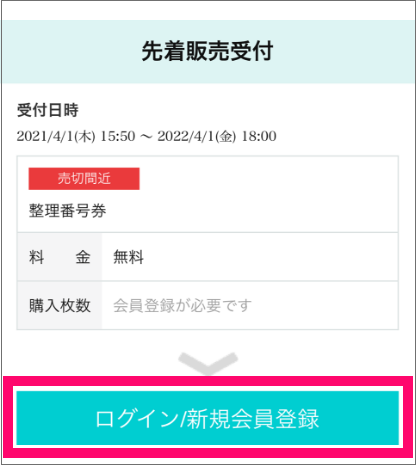
チケットを選択
購入するチケットの枚数を選んで、「お申込み/購入手続き」ボタンをタップします

⽀払⽅法の選択・購⼊完了
⽀払い⽅法を選択し、購⼊内容を確認してください
注意事項・同意事項を確認のうえ、「上記内容に同意しました」にチェック後、「購⼊する」ボタンをタップでチケットの購⼊が完了します
必ず、「申込状況・履歴」にて購⼊完了を確認してください
チケット購⼊完了後、LivePocket-Ticket-に登録のメールアドレス宛に購⼊完了の通知メールが送信されます
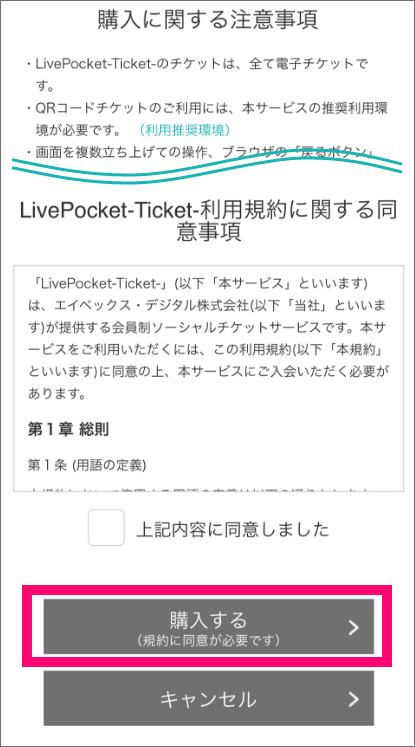
以下の⽀払い⽅法が利⽤可能です
なお、イベントなどによって、⽀払い⽅法が限られる場合があります
表⽰されている⽀払い⽅法から選択してください
- • クレジットカード決済(VISA、MasterCard、JCB)
※ プリペイド式(チャージ式)やバーチャルカードなど、ご契約内容によっては⼀部ご利⽤いただけません
※ 先着販売の受付において、3Dセキュア(本人認証サービス)に対応しています
- • コンビニ決済(ローソン、ファミリーマート、ミニストップ、デイリーヤマザキ、セイコーマート)
※ 申込み1件につき、チケット代金合計50,000円未満は220円、50,000円以上は440円の支払手数料がかかります
※ 支払い期限までにお支払いが必要となります
※ 先着販売の場合は、販売終了1⽇前まで選択可
- • LivePocketあと払い
※ 株式会社ネットプロテクションズによる「atone (アトネ)」 にて、コンビニや口座振替で翌月払いができる、クレジットカード不要の決済サービスです
ご利用にはスマートフォンの携帯電話番号を用いてatone会員登録が必要となり、アカウントをお持ちの場合はログインでご利用いただけます※ 申込み1件につき220円の決済手数料がかかります
(atoneの後払いご請求には、別途、請求手数料209円が発生いたします(口座振替は無料))※ 抽選販売での申込みは、当選後、LivePocketの支払い期限までに支払い手続きが必要となります
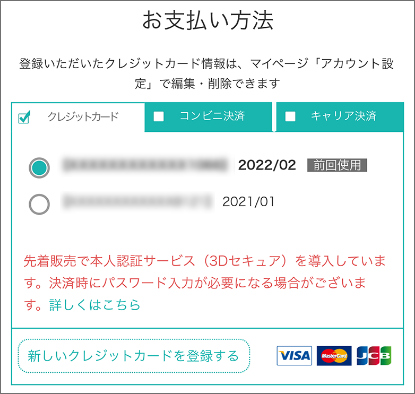
チケットが購入できないときは?
販売ステータスをご確認ください
また、イベントやチケットによっては、購⼊の条件が定められている場合があります
「販売元(イベント主催者)」からの案内をご確認ください
チケット購入時の手数料は?
イベントによっては、チケット価格の5%の購入手数料がかかる場合があります
購入手数料の有無は、チケット購⼊時に、購⼊確認画⾯にてご確認ください
抽選チケットの場合は?
チケット申込完了後、後⽇、抽選結果が発表されます
抽選結果は「申込状況・履歴」にてご確認ください
ご注意ください
チケット代⾦は、当選後のお⽀払いとなります
指定の「⽀払期⽇」までに⽀払い⼿続きを⾏ってください
期⽇までに⽀払いが確認できない場合、申込みはキャンセルされます
※「クレジットカード決済」は当選時に⾃動決済されますので、⽀払い⼿続きは不要です
チケット申込時、クレジットカードの有効期限や⼊⼒誤りが無いことを確認してください