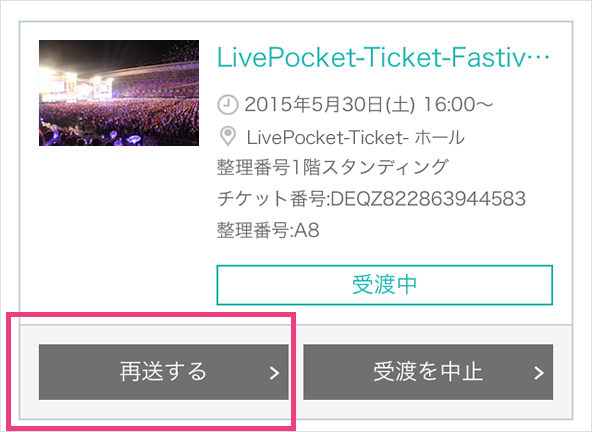チケットを友達に渡すには、「マイページ」から手続きを行います
チケットを友だちにおくる
「マイチケット一覧」から、友達に渡したいチケットの「友達に渡す」ボタンをタップします

チケットの表示
「チケット受け渡しメール」が開きますので、メッセージを入力して渡したい方にメールを送信してください
この際、メールに記載されたURLはそのまま送信してください
※送信先メールアドレスを必ずご確認ください
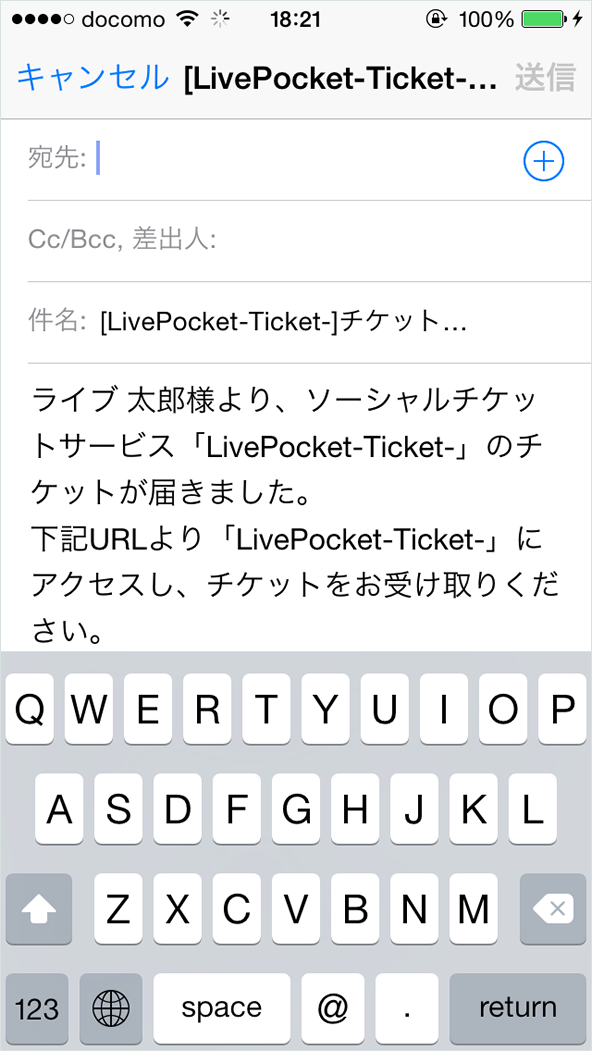
メール送信完了
メール送信後、受取先の方がURLよりチケットの受取を行うことで手続き終了です
各チケットのステータスは「マイチケット一覧」から確認することができます
受け渡し済みのチケットを戻してもらうには、友達のマイチケット一覧から、「チケットを返す」ボタンを押してもらってください
チケットが戻ると、メールが到着しますので、「チケット一覧」からチケットを確認ください
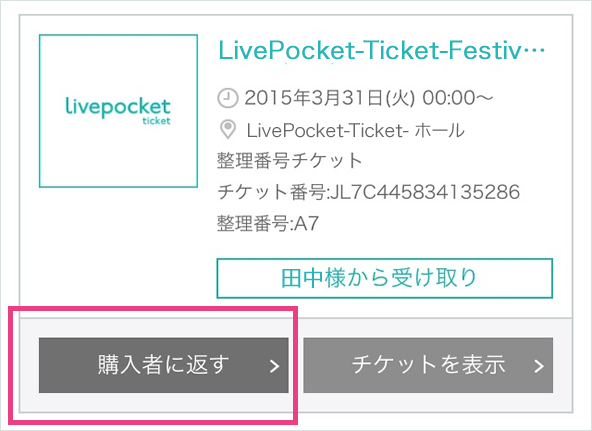
受け渡しが完了していないチケットについては、「再送」ボタンから、再度、「チケット受け渡しメール」を送ることができます
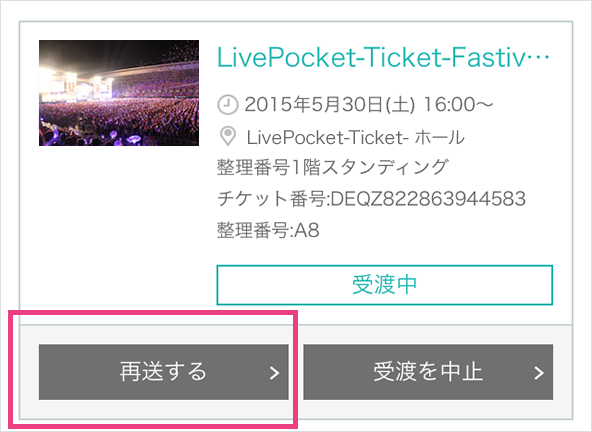
受け渡しが完了していないチケットは、「受渡しを中止」のボタンから、手続きをとりやめることができます